Apps/en: Unterschied zwischen den Versionen
Die Seite wurde neu angelegt: „== Create waypoints == The drone manufacturers do not all offer a function to create waypoints in advance and let the drone fly a route automatically. But WARNING!!! using such software may shorten the warranty. * Litchi - https://flylitchi.com/ ** Creating waypoints on PC https://flylitchi.com/hub * Maven - https://www.mavenpilot.com/“ |
Übernehme Bearbeitung einer neuen Version der Quellseite |
||
| Zeile 1: | Zeile 1: | ||
<languages/> | <languages/> | ||
<div class="mw-translate-fuzzy"> | |||
== Create waypoints == | == Create waypoints == | ||
The drone manufacturers do not all offer a function to create waypoints in advance and let the drone fly a route automatically. | The drone manufacturers do not all offer a function to create waypoints in advance and let the drone fly a route automatically. | ||
| Zeile 7: | Zeile 8: | ||
** Creating waypoints on PC https://flylitchi.com/hub | ** Creating waypoints on PC https://flylitchi.com/hub | ||
* Maven - https://www.mavenpilot.com/ | * Maven - https://www.mavenpilot.com/ | ||
</div> | |||
== Video editing == | == Video editing == | ||
| Zeile 15: | Zeile 17: | ||
Link: [https://www.blackmagicdesign.com/at/products/davinciresolve Davinici Resolve] | Link: [https://www.blackmagicdesign.com/at/products/davinciresolve Davinici Resolve] | ||
=== | <div lang="de" dir="ltr" class="mw-content-ltr"> | ||
==== Gyroflow ==== | |||
Gerade beim FPV fliegen, sind die Videos sehr schnell und können verwackelt sind. Viele Drohnen- bzw. Action-Cam-Hersteller setzen hier auf die Technologie RockSteady oder Hypersmooth. Ein Software, die das Bild stabilisieren. Die Lösung ist schon sehr gut, aber es lässt keine Möglichkeit der Feinjustierung mehr zu. Hier kommt die Software [https://gyroflow.xyz/ Gyroflow] zum Einsatz. Die Software bietet sehr gute Ergebnisse, das Bild zu stabilisieren. Man sollte nur dabei beachten, dass man die Hauseigene Software deaktiviert. Nur so werden die notwendigen Bildinformationen (Gyro-Daten) für Gyroflow erzeugt. | |||
</div> | |||
<div lang="de" dir="ltr" class="mw-content-ltr"> | |||
=== Mobil === | |||
==== LightCut ==== | ==== LightCut ==== | ||
LightCut | LightCut ist die offiziele Lösung von DJI. Die App verbindet sich direkt mit der Drohne um das Material zu schneiden. | ||
Link: [https://www.dji.com/at/lightcut?site=brandsite&from=nav LightCut] | Link: [https://www.dji.com/at/lightcut?site=brandsite&from=nav LightCut] | ||
</div> | |||
== | <div lang="de" dir="ltr" class="mw-content-ltr"> | ||
== Drohnen Management == | |||
Drohnen sammeln sehr viele Daten, die man sinnvoll auswerten kann. Sei es jetzt um herauszufinden, ob die Akkus noch alle funktionieren oder ein übersichtliches Logbuch zu haben. | |||
=== Airdata === | === Airdata === | ||
[https://airdata.com/ Airdata] | [https://airdata.com/ Airdata] bietet in der Gratisversion schon sehr viele nützliche Informationen und unterstützt zahlreiche Drohnen. | ||
[[ | [[Datei:Airdata Dashboard.png|mini|Airdata Dashboard]] | ||
Folgende Features werden geboten: | |||
Automatischer Upload von Flugprotokollen: Mit dieser Funktion erhältst du sofortige Einblicke in die Leistung deiner Drohne, kannst potenzielle Probleme identifizieren und vermeidest die manuelle Erfassung von Fluginformationen. Die App ist auf Android und iOS verfügbar und ermöglicht eine detaillierte Analyse der Drohnendaten. Zudem unterstützt sie bei der Wartung, Berichterstattung, Benachrichtigungen und dem Teilen von Fluginformationen. | |||
</div> | |||
Version vom 16. September 2023, 12:46 Uhr
Create waypoints
The drone manufacturers do not all offer a function to create waypoints in advance and let the drone fly a route automatically. But WARNING!!! using such software may shorten the warranty.
- Litchi - https://flylitchi.com/
- Creating waypoints on PC https://flylitchi.com/hub
- Maven - https://www.mavenpilot.com/
Video editing
On the PC
Davinci Resolve

Davinci is a professional solution to edit videos and photos on PC. The free version offers enough tools. The Pro version costs 275 EUR and is aimed at professionals and companies. The program is becoming increasingly popular, making numerous youtube videos available on the subject. Link: Davinici Resolve
Gyroflow
Gerade beim FPV fliegen, sind die Videos sehr schnell und können verwackelt sind. Viele Drohnen- bzw. Action-Cam-Hersteller setzen hier auf die Technologie RockSteady oder Hypersmooth. Ein Software, die das Bild stabilisieren. Die Lösung ist schon sehr gut, aber es lässt keine Möglichkeit der Feinjustierung mehr zu. Hier kommt die Software Gyroflow zum Einsatz. Die Software bietet sehr gute Ergebnisse, das Bild zu stabilisieren. Man sollte nur dabei beachten, dass man die Hauseigene Software deaktiviert. Nur so werden die notwendigen Bildinformationen (Gyro-Daten) für Gyroflow erzeugt.
Mobil
LightCut
LightCut ist die offiziele Lösung von DJI. Die App verbindet sich direkt mit der Drohne um das Material zu schneiden. Link: LightCut
Drohnen Management
Drohnen sammeln sehr viele Daten, die man sinnvoll auswerten kann. Sei es jetzt um herauszufinden, ob die Akkus noch alle funktionieren oder ein übersichtliches Logbuch zu haben.
Airdata
Airdata bietet in der Gratisversion schon sehr viele nützliche Informationen und unterstützt zahlreiche Drohnen.
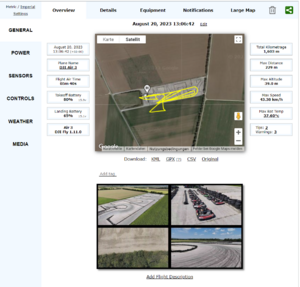
Folgende Features werden geboten: Automatischer Upload von Flugprotokollen: Mit dieser Funktion erhältst du sofortige Einblicke in die Leistung deiner Drohne, kannst potenzielle Probleme identifizieren und vermeidest die manuelle Erfassung von Fluginformationen. Die App ist auf Android und iOS verfügbar und ermöglicht eine detaillierte Analyse der Drohnendaten. Zudem unterstützt sie bei der Wartung, Berichterstattung, Benachrichtigungen und dem Teilen von Fluginformationen.
